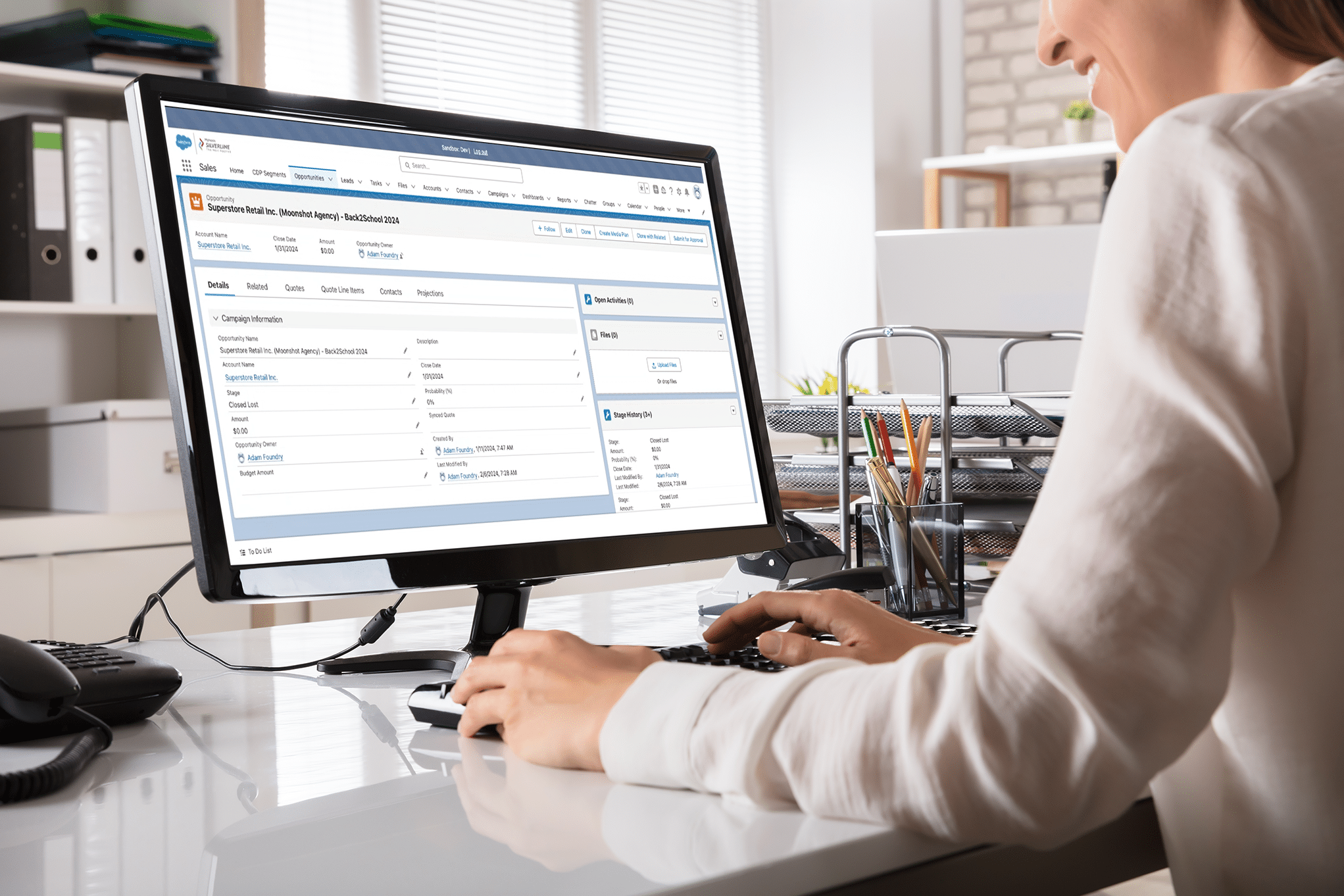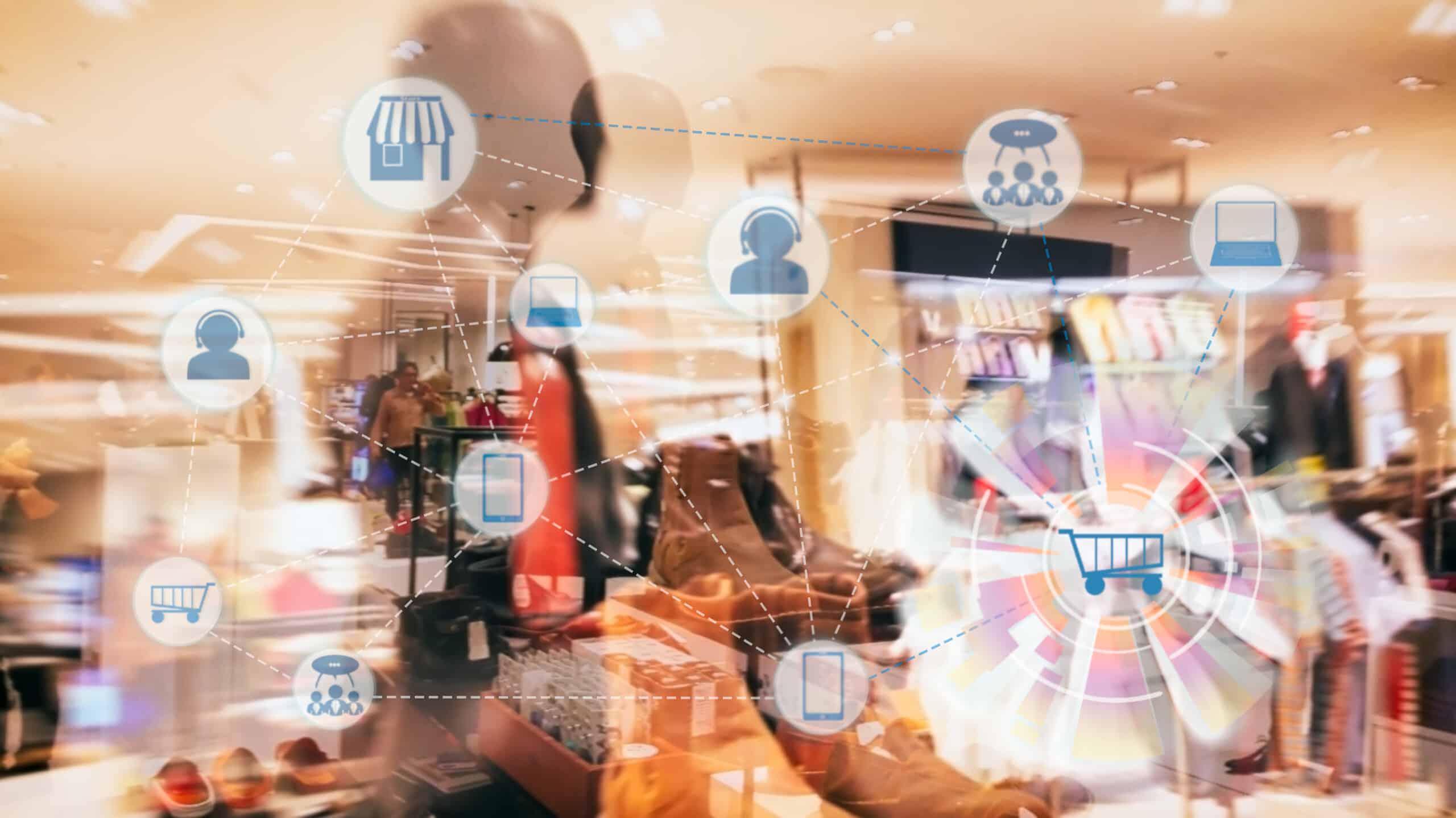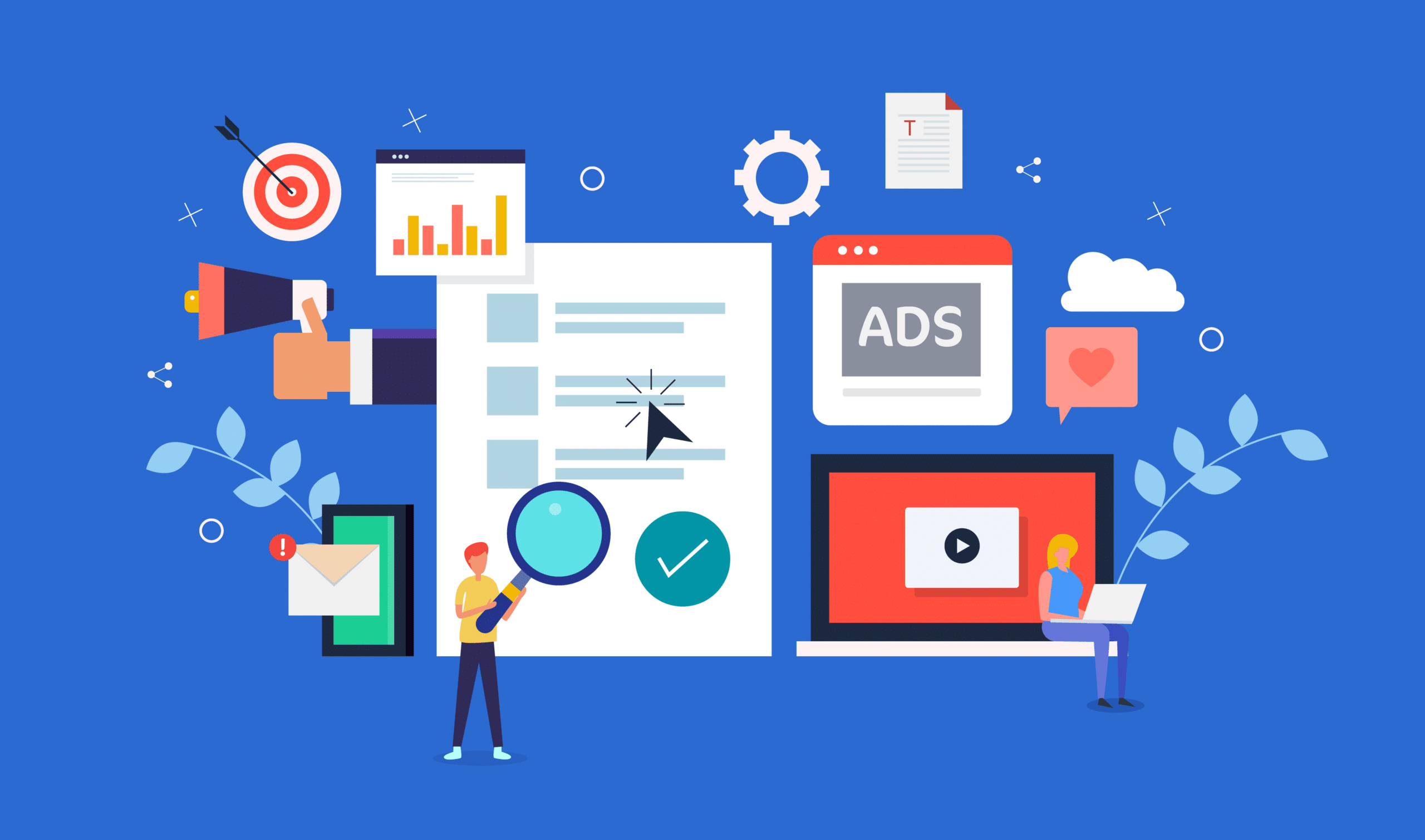Salesforce recently published its Summer 2017 release notes, and at almost 600 pages long, it’s about the same length as the average Harry Potter book. You could read through it, but if you’re like most Salesforce users, only a few of the changes will impact your day-to-day workflow. Don’t fret, we forced an intern to read it so you didn’t have to! Here are six new Salesforce features that everyone from developers to salespeople to managers will love:
1. Contacts sync both ways with Google
It’s about time! Gmail users have been finding creative workarounds for this for a while, but now it’s built right in. If you edit a contact on one, the other should update almost immediately. It’s not the only major improvement to contact management either…
2. Einstein Automated Contacts
Einstein can now suggest contacts and contact roles based on opportunity activity. This not only means less data entry, but thanks to Smart Email Matching, your opportunity activities timeline won’t be overrun with unrelated items.
3. Lightening Experience migration wizard
Looking to finally make the switch and enjoy all those Lightening-exclusive features? The Lightening Experience Migration Assistant is now much more intuitive, with a tabbed wizard-style interface. Previewing changes is as simple as ever, and while the process is easier to follow overall, you can still complete the steps in whatever order suits you best.
4. Staying organized is easier than ever
The previous release gave us “Optimizer,” which can check your implementation and suggest ways to clean up your records and make the most of Salesforce features. Optimizer now looks for additional ways to help; scanning reports, dashboards, and more. If you’re working with Visualforce and Apex, it can even flag out-of-date API usage in code, making it easy to keep your apps updated.
5. Keyboard shortcuts and navigation tweaks
Now you can save, edit, search, and close a record with keyboard shortcuts, so long as you’re using Lightening. There are plenty of other welcome changes, including a number of improvements to search, the ability to ‘hover’ over a case/contact for a preview, and the return of the simpler favorites list!
6. Chatter doesn’t look like your Facebook feed anymore
Chatter uses Einstein to improve and personalize each user’s experience, suggesting people to follow and groups to join. The more you use it, the better the recommendations become. Users are also now able to organize their feed based on topics, and can tag posts to keep things searchable. If you thought your feed was a mess before, or even if you just didn’t know who or what to follow, it should be very simple to pick out the useful posts.
What still needs work:
Lead to Opportunity conversion
Manually converting Leads is annoying, and if there are multiple influencers it can be downright confusing. We get why this is a tricky issue to tackle, but it’s still something we look for in every release. Maybe Einstein could help out with the same activity-based prediction it’s using for contacts?